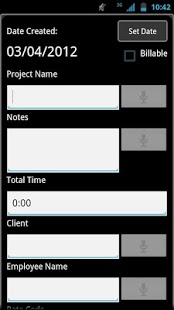Short Timer-TBS Pro 1.2.4
Paid Version
Publisher Description
Welcome to Short Timer – TBS.
This android application was designed with the contractor in mind, allowing the user to track hours worked on multiple projects and clients. The user interface turns your Android mobile device into a easy time keeper. From your phone, it includes easy to use quick one click options to clock in and out. This Timer will also fill in your Project Name, Employee Name, Client Name, and Rate Code from previous projects so you don't have too! This time tracker also includes the option to export a single project or all projects at once as an IIF or CSV file. The export supports gmail, bluetooth, Google+, Evernote, and Dropbox. Export format includes QuickBooks IIF, comma delimited files, and HTML reports. Short Timer TBS also allows you to export Reports as html files through email, sms, Google+, Evernote, and Dropbox.
Features include:
Easy export of timer entries into QuickBooks and CSV formats
Report table html export.
Easy one click to purge export project history
Minimal battery usage
Create notification timer with an option to complete phone dialer and messaging task upon completion
View project history by date range
Rollover timer notifications
One click – clock in and out.
Edit total time entries
Edit Date Created
Follow us on Twitter to make suggestions to us or find out when the latest update will be!
http://twitter.com/#!/ShortTimerTBS
Follow us on Facebook!
http://www.facebook.com/pages/ShortTimer-TBS/199994860072297
About Short Timer-TBS Pro
Short Timer-TBS Pro is a paid app for Android published in the PIMS & Calendars list of apps, part of Business.
The company that develops Short Timer-TBS Pro is The Better Source. The latest version released by its developer is 1.2.4. This app was rated by 4 users of our site and has an average rating of 2.3.
To install Short Timer-TBS Pro on your Android device, just click the green Continue To App button above to start the installation process. The app is listed on our website since 2013-06-11 and was downloaded 166 times. We have already checked if the download link is safe, however for your own protection we recommend that you scan the downloaded app with your antivirus. Your antivirus may detect the Short Timer-TBS Pro as malware as malware if the download link to tbs.shorttimer.sims.tbs is broken.
How to install Short Timer-TBS Pro on your Android device:
- Click on the Continue To App button on our website. This will redirect you to Google Play.
- Once the Short Timer-TBS Pro is shown in the Google Play listing of your Android device, you can start its download and installation. Tap on the Install button located below the search bar and to the right of the app icon.
- A pop-up window with the permissions required by Short Timer-TBS Pro will be shown. Click on Accept to continue the process.
- Short Timer-TBS Pro will be downloaded onto your device, displaying a progress. Once the download completes, the installation will start and you'll get a notification after the installation is finished.